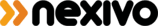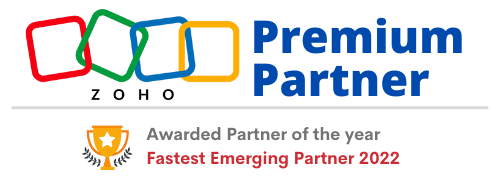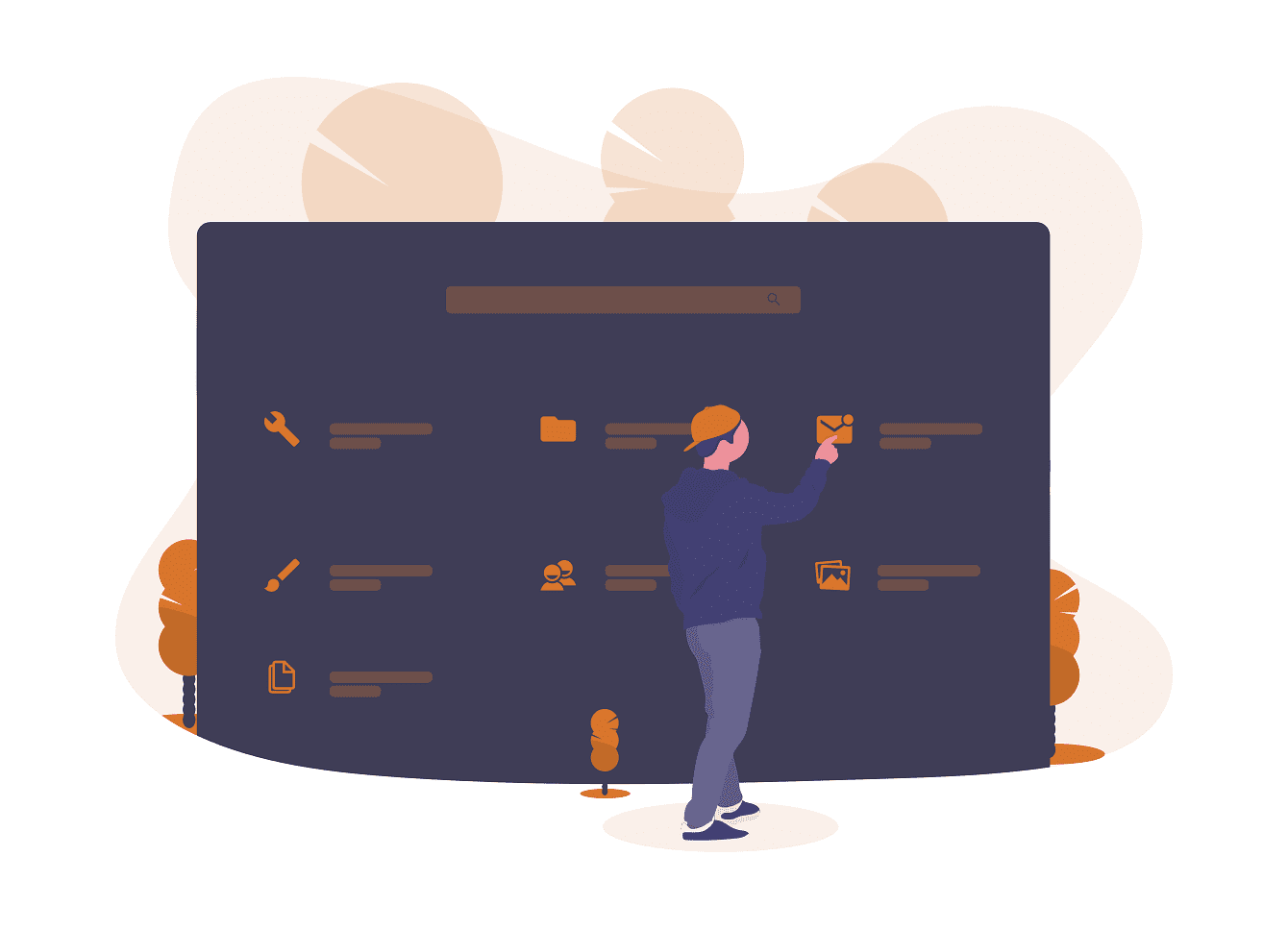
We offer one of the most reliable and powerful Zoho extensions and widgets
We are one-stop service providers for any business needs. We have a range of flexible and affordable Zoho extensions and widgets.
Looking to power up your tools?
Want to power up your Zoho CRM and other tools by including more features to it?
The ability to integrate with these external services helps you in extending the functionality of your application. Our Zoho widgets developed by our Zoho experts can help you to build embeddable UI components and seamlessly integrate them with your application data.
Perform any function or access any third party services using Zoho widgets
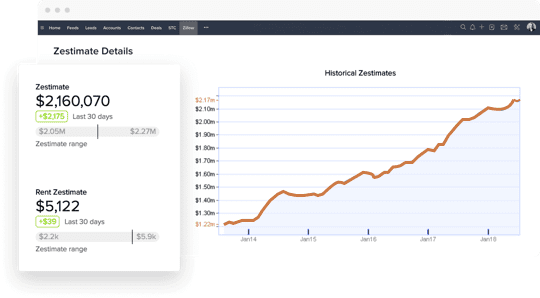
Why Zoho Widgets?
They help you provide contextual information from external sources and work in real-time with your application's data.
Boost your app's functionality by adding widgets.
Our Zoho developer's widgets can help you build embedded UI components and seamlessly Integrate them with your application data.
- You can easily include features in your Zoho CRM application that are only available through off-the-shelf software using Zoho widgets and this will help you in extending the functionality of your application.
Web Tabs
Effortlessely embed information from third-party application inside your Zoho CRM application.
Zoho web tab widgets differ from ordinary web tabs in their ability to fetch data through APIs provided by Javascript SDK.
Using Zoho web tabs you can easily create modules with UI elements that can be added using prebuilt or custom modules.
Add features in your module that are not supported by prebuilt or custom modules using Zoho web tabs.
- It will be displayed in your application like any other prebuilt or custom modules.
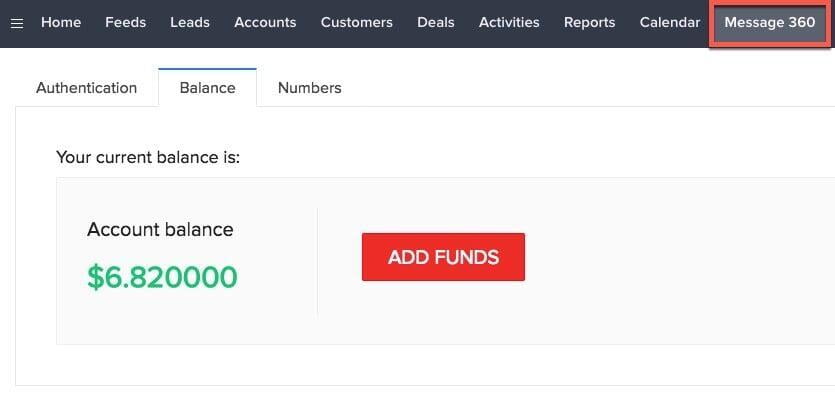
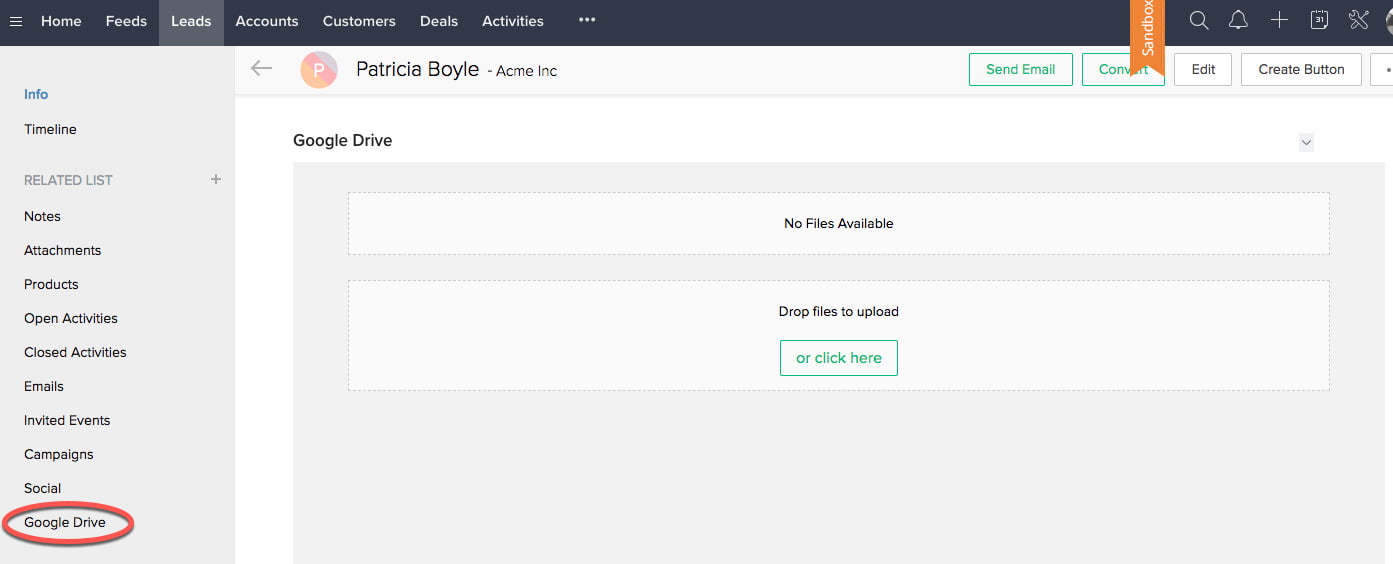
Related List
Zoho Related List widget helps you display correlated information from other modules or third-party service in the View page and represent it contextually as a related list.
Integrate Google Drive with your application and upload documents from your CRM application to your Google Drive account.
- View within a record, a related list of all the associated documents uploaded to your Google Drive account. The related list will automatically sync to your Google Drive account.
Custom Buttons
The Zoho Custom Buttons widgets are used in List View pages or Record Details pages of a module to perform specific operations on clicking the button.
- For example, if you want to send an SMS to a Contact, then you can embed a Send SMS button to integrate with any messaging service. This button could be placed in the View, List View page or at List View - Button for each record of Contact (s).
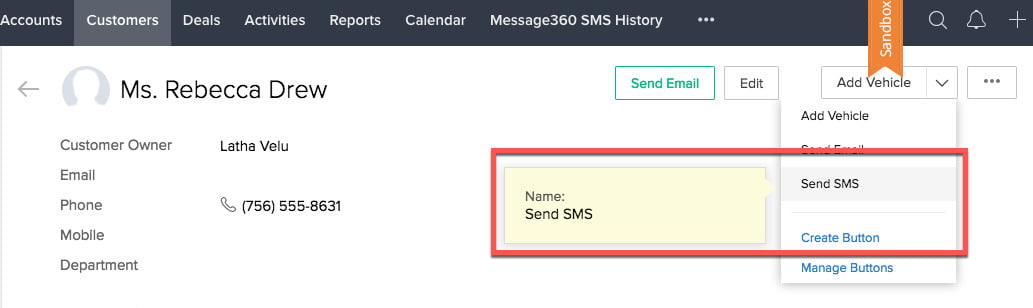
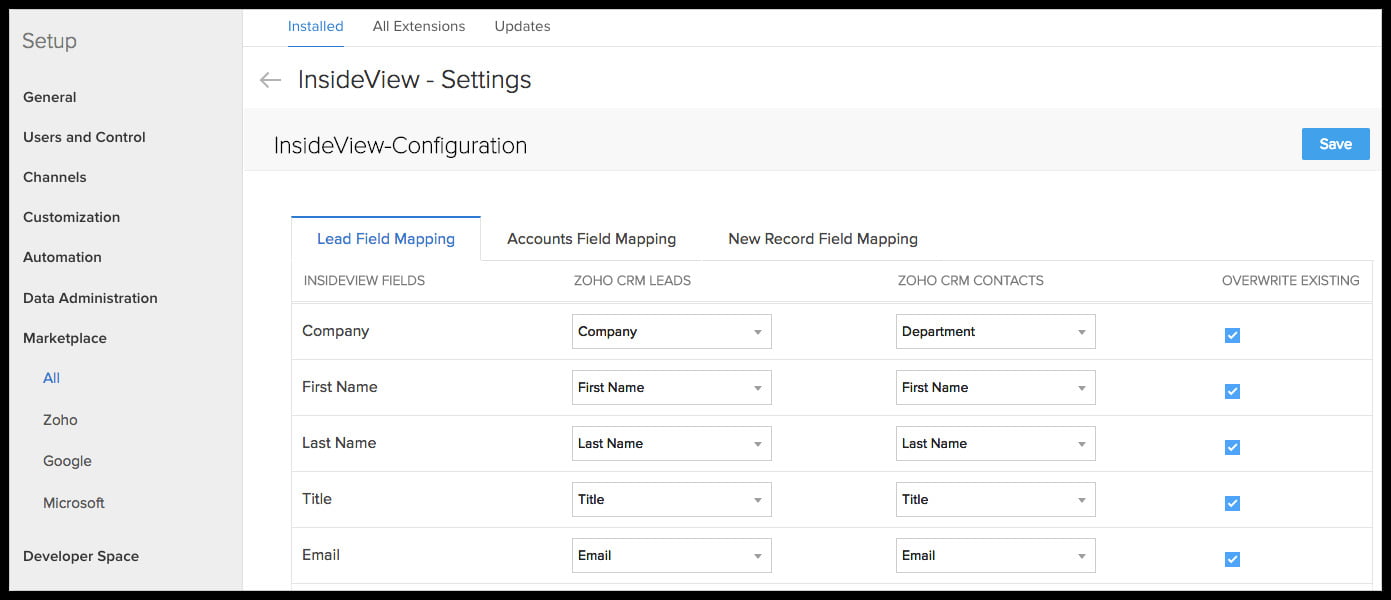
Settings Widget
Settings Widget helps you create the interface for establishing great configurations that are necessary for its functioning.
Settings Widget helps you maintain centralized control and access to the set-up data of the extension.
- When creating a new lead, account, or contact using the InsideView extension component, you can determine what values from InsideView should be prefilled for which fields in Zoho CRM. The below screenshot depicts the settings widget used in the InsideView extension.