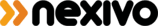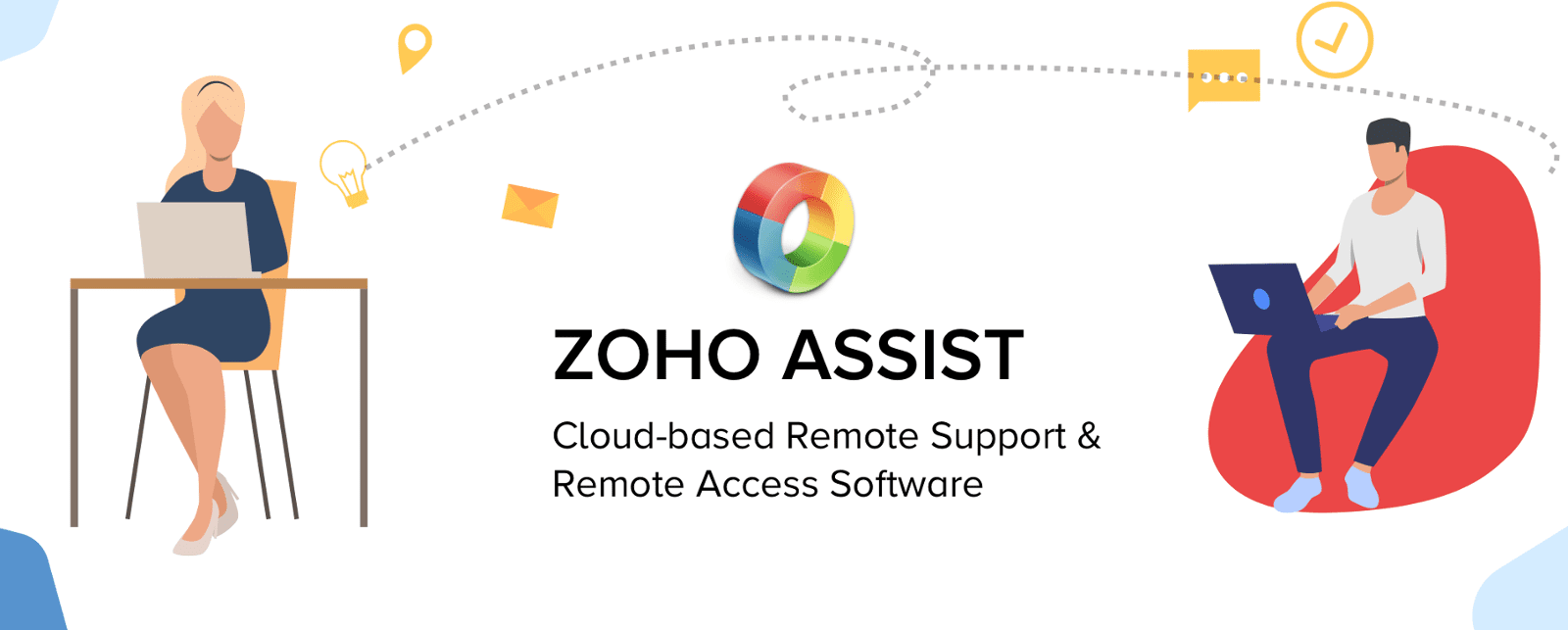
What is a Remote Access Software?
Remote access software allows MSPs and IT technicians to effortlessly access and manage unattended remote computers. The remote support sessions enable you to connect anyone located anywhere without any prior installation. on-demand or attended remote support is a must-have for you if you're an MSP or Customer Support Technician.
Zoho Assist
It is a remote access software that empowers outstanding IT support. Zoho Assist will let you troubleshoot easily with no hassles and no clutters. Zoho Assist is cloud-based remote support and remote access software that helps you support customers from a distance through web-based, on-demand remote support sessions. You can easily set up unattended remote access and manage remote PCs, laptops, mobile devices, and servers effortlessly.
Features of Zoho Assist
File Transfer-
Zoho Assist allows you to transfer files to remote computers without using intermediate storage like USB, FTP, or cloud-based storage devices, which are becoming increasingly susceptible to data theft. Zoho Assist have ensured that all your files are extremely safe with SSL 256-bit AES encryption and customer-consent based file transfer.
Instant Chats-
Enjoy the ease of built-in chat and stay connected with your customer throughout the whole session using a chat window.
Voice and Video Chats-
Troubleshoot all the issues by connecting with your customer on a voice or video chat during a remote support session. It will also let you resolve the issue faster.
Multi Monitor Navigation-
Move between monitors of the remote desktop with just a click using the hassle-free system for multi-monitor navigation of Zoho Assist.
Schedule Sessions-
Schedule a remote support session at your customer's preferred time and resolve issues easily. Also you can re-schedule or cancel the session.
Schedule Sessions-
Schedule a remote support session at your customer's preferred time and resolve issues easily. Also you can re-schedule or cancel the session.
Reboot and Reconnect-
Reboot remote computers and reconnect to the ongoing remote support session, without losing control. You can even reboot the remote computer in safe mode for debugging if the remote computer is on windows.
You don't have to be tied to your work station anymore. Simply tap your mobile app and start using Zoho Assist to connect to a remote desktop and manage unattended remote computers anytime.