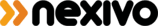Why you need a business email address?
Email is the most trusted and reliable format of communication. When it comes to the world of business communication email has always been inevitable, as it helps in increases the validity and authenticity of your company's communication. A business email address gives your brand visibility, credibility and helps you gain your customers trust and confidence.
What you need to create your business email address?
You will need to have domain name and a website to create a free business email address. After that, you will need an email service provider to handle your business emails.
Why to choose Zoho as your email service provider?
Zoho mail is not just an inbox—it's much more than that.
Zoho mail is tailor-made with enhanced collaboration features for your organization's communication needs.
Zoho Mail helps you get a business email address, which provides you secure and powerful Inbox. Your email address determines your online identity.
Here are some amazing features that make Zoho mail as extraordinary email service provider-
- Get custom domain-based email addresses for all your employees and set up email groups for different departments.
- Zoho Mail constantly gives you the best email experience possible, keeping your data secure has always been a priority to it.
- Zoho technical support experts are always available to help you out, whether by email or over the phone.
- Migrating emails from your previous email service is easy and hassle-free.
- Zoho Mail provides you with an integrated calendar, contacts, tasks, notes, and bookmarks right within your inbox.
- Collaborate with your team and make announcements, assign tasks, create events, or share notes with your teammates. Like, comment, or share—do it social-media style with Streams.
- Having all your attachments organized by type, in one spot. Preview, share, upload to the cloud, or send it again.
- Share drafts to get your email reviewed before you send it.
- Share entire folders to discuss or delegate many emails at once.
- Set up filters or rules to automatically organize your emails.
- Find anything in your mailbox, from even the tiniest detail you may remember about them, with Zoho Mail's new Advanced Search.
- Set an Out of Office response to let contacts know you're unavailable while you're on that holiday cruise.
- Add an email signature with your company’s logo and links to your website, so your emails look professional.
- Super Admins and Admins can add, remove, or view the access level of every user, and set up email aliases and reset passwords for email accounts.
- Create group email accounts for specific teams, then assign users as moderators or members.
- Create GDPR-compliant email policies, control the organization's receiving and sending parameters, and keep everything monitored with audit logs.
- Protect your company’s data with two-factor authentication and ensure your users have more secure access to their accounts.
- Navigate your mailbox easily with integrated apps that help organize and view your events, tasks, notes, contacts, and bookmarks in a consolidated view inside your mailbox.
- Perform actions right from your inbox in other Zoho apps like Zoho CRM, Creator, Projects, and Docs through integrations with Zoho Mail.
- Connect Zoho Mail with over 750+ third-party apps and create personalized workflows through our integration with Zapier.
- Stay connected with Zoho Mail apps for Apple and Android devices.